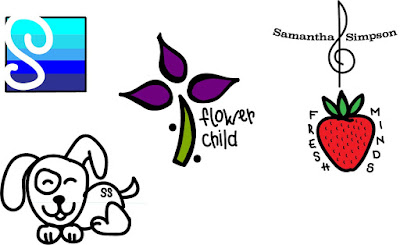<!doctype html> <html> <head> <meta charset="UTF-8"> <title> ART 210 - CANVAS PROJECT </title> <style type="text/css"> body,td,th { font-family: Helvetica, Arial, sans-serif; font-size: 12px; color: rgba(0,0,0,1); } body { background-color: rgba(255,255,255,1); } #myCanvas { border: rgba(102,0,255,1) medium dashed; } </style> </head> <body> <canvas id="myCanvas" width="800" height="600"></canvas> <script> var canvas = document.getElementById('myCanvas'); var context = canvas.getContext('2d'); //// >>>>>>>>>>>>>>>>>>>>>>>>>>>>>>> YOUR CODE STARTS HERE // FIRST SHAPE <!DOCTYPE HTML> <html> <head> <style> body { margin: 0px; padding: 0px; ...